browse our projects
Behind the Scenes
Beauty
Shop the Look
Interior Design
browse categories:
Sasha Marie Interiors is a residential interior design firm based in Westchester County, New York specializing in contemporary and modern design.
Welcome to Sasha Marie Interiors
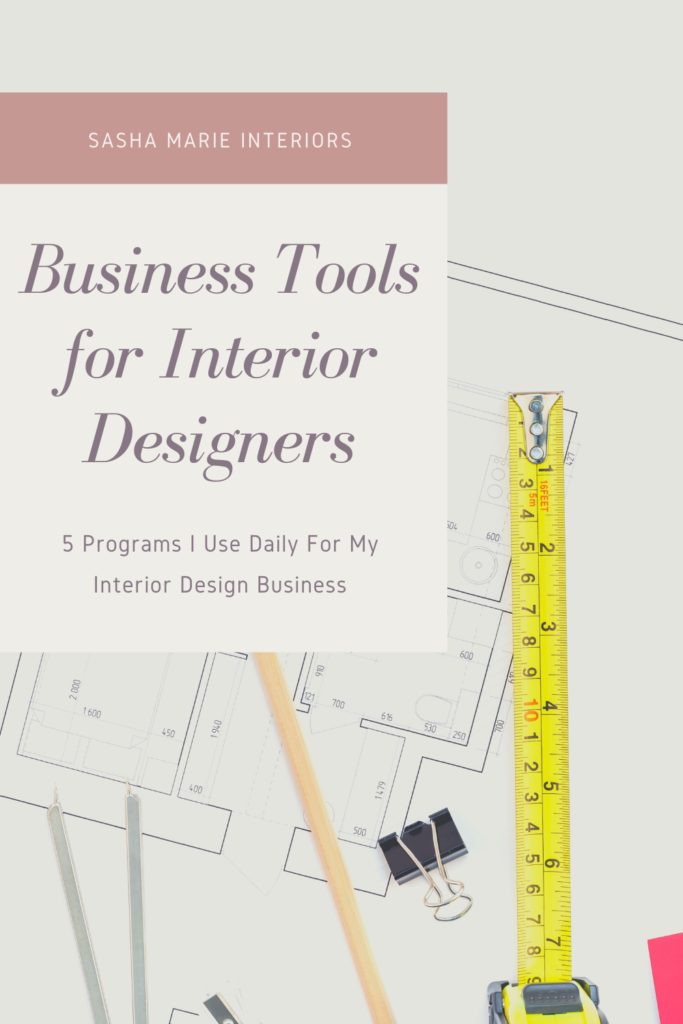
*This post contains affiliate links, meaning that if you choose to click through and make a purchase, I may receive a small commission at no cost to you. These are programs I have used, each of these in my eDesign business and I highly recommend them all!
As a small business owner, I have found myself trying and trialing several different programs, processes, and platforms to figure out which worked best for my business and allowed me more time in creating beautiful designs for my client as well as organize the backend of the work. After spending several months with these 5 programs that I now use on a daily basis, I can now say these programs have been the best business tools for my Interior Design Business. To find out more, keep reading!
Dubsado
Dubsado is probably one of the best investments I have made to streamline my business. Not only are all of my projects are captured within Dubsado but I am able to automate my business and simplify my process. Their customer service team is also really great in helping you through your process and really making the program work smarter for your business. When you sign up, you also gain access to their Facebook Community where you connect with other like-minded individuals and learn from one another. Dubsado is actually having a Summer Sale July 27th 10am PT to Friday July 31st 2pm PT. You can sign up for your Dubsado plan here.
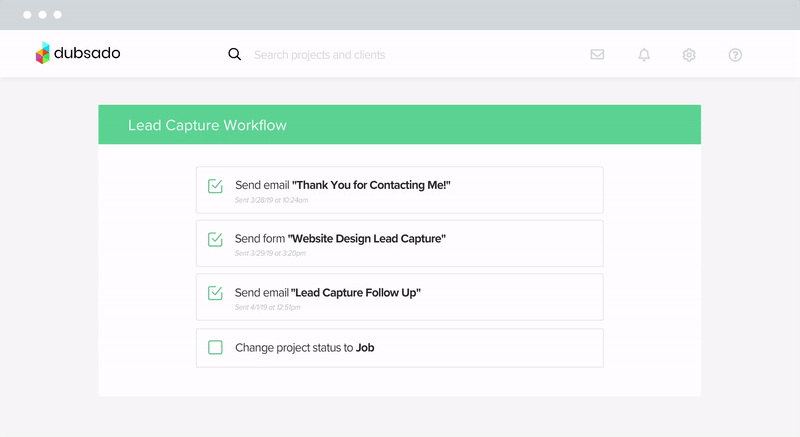
Canva
Another program that I swear by is Canva. Canva is not only great in creating visuals like the one at the top of my blog but its a create tool for any business, not just Interior Designers. Building a brand from the ground up takes a lot of time and require several different visuals you would never thought you needed such as logos, ads, social media posts, presentations,

Now that we have talked about graphics and project management programs, let’s go through the fun stuff. The programs that really take my eDesign business to the next level and make it all possible to do what I do!
eDesign Tribe Platform
eDesign Tribe Platform has been a game changer in the eDesign Industry. Founded by Jenna Gaidusek, eDesign Tribe started out as a Facebook group where designers came together as a community, learning and growing together and grew into something that the eDesign community really needed. A platform to create showcase your artistry developing beautiful hyper realistic rendering, passive income through shoppable boards and creating fun content like this gif I put together below!

Be sure to use my name or business name “Sasha Marie Interiors” for the referral program!
Sketchup
Another program that I use is Sketchup. Sketchup goes hand-in-hand with eDesign Tribe Platform in that if you know it, it will just up your rendering game. If you have never used Sketchup before and you are looking to create custom kitchen and baths that you would like to import into the eDesign Tribe Platform, then I definitely recommend Sarah’s Sketchup Course which goes through how to use the FREE Sketchup version to learn step by step how to create beautiful kitchen’s like the one she created below.

Sketchup is a great add-on tool to have especially their 3D Sketchup Warehouse and its useful to use with eDesign Tribe if you want more custom things but whats great about the platform is you CAN create your floorplan, 3D renderings, shopping list and 720 walkthrough all through Jenna’s program and up your eDesign business. It will literally take your business and elevate your design services to your Lux Clients that are more visual and want that hyper realistic view of how everything would look in their home.
eDesign U
Now if you are JUST starting out and actually want to start at the basics, then I would suggest before looking into ANY of the programs I use, that you check out eDesignU as this will take you through all the steps to launching your eDesign business with topics like opt-in, Pinterest, photoshop concept boards, affiliates, rendering tips and more!
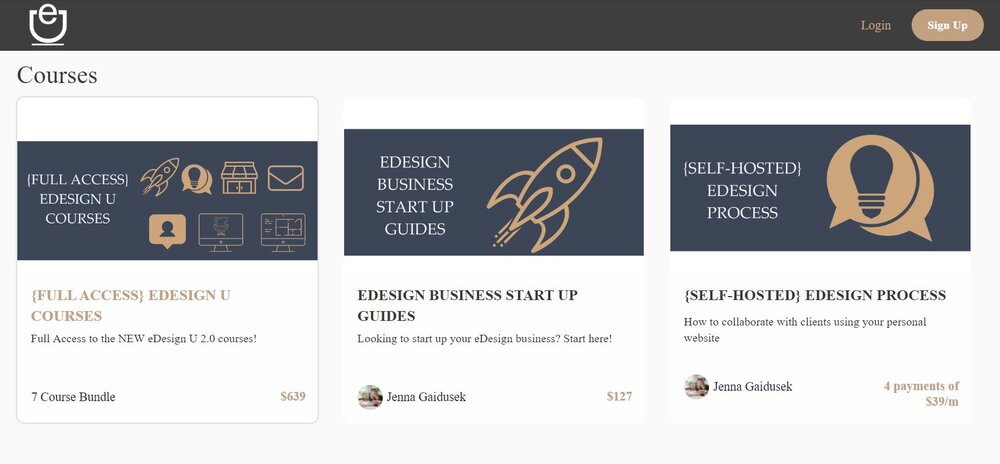
Other Great Programs I Use
Clickup – Great Project Management Tool that I use to help me keep track of my tasks per project. Start with their Forever Free Plan
Style Row – Free interior design platform that allows you to source products with their web clipper, put together presentations, budgeting per room, and internal team project management and client portal.
Sketchup for Interior Designers – All in one course to break down how to Draw a Floor Plan, Space Planning with Furniture Layout, 3D Modeling, Elevation Drawings and more with Sketchup. Highly recommend for brand new sketchup users as this will break down every step. Try out Tammy’s Free Sketchup 101 course.
Tailwind – Find the best time to post and drive engagement to your Pinterest.
Flodesk – Your Email Marketing Tool, Get Lifetime Discount 50% Off
Planoly – Manage, Plan and Schedule your Instagram Posts from your Computer and Phone, one of the first approved auto-posting/scheduling Instagram tool.
Plann – Schedule, Strategy, Analytics Tools and more. Drag and Drop your Instagram Feed for a more beautiful and cohesive look.
I hope that any of the programs that I have recommended really help you in your business and I look forward to hearing your feedback in the comments below! Is there a program that you have used that you absolutely love? If you have some hidden gems tucked away in your pocket, I would love to learn about it!
Thanks for reading the blog!

All of your suggestions are so great for digital media work. I’ve been wanting to make a custom camper van and I wonder if any of the design programs you mentioned would help me visualize a good layout.
most of the programs I mention offer a free trial to start! Test it out and see what works for you